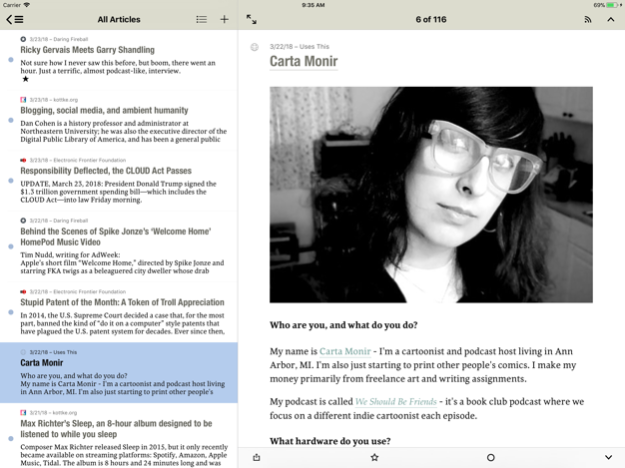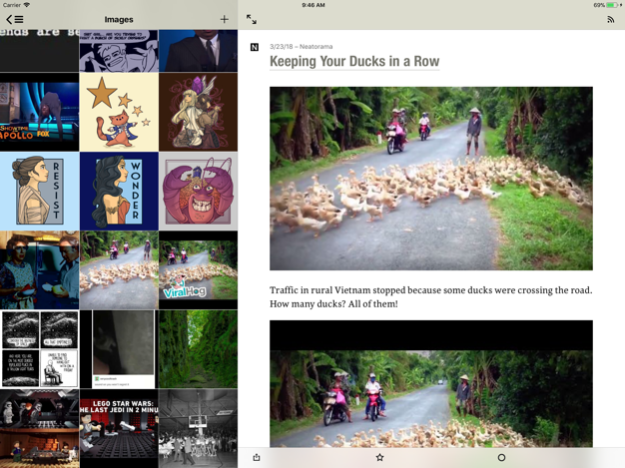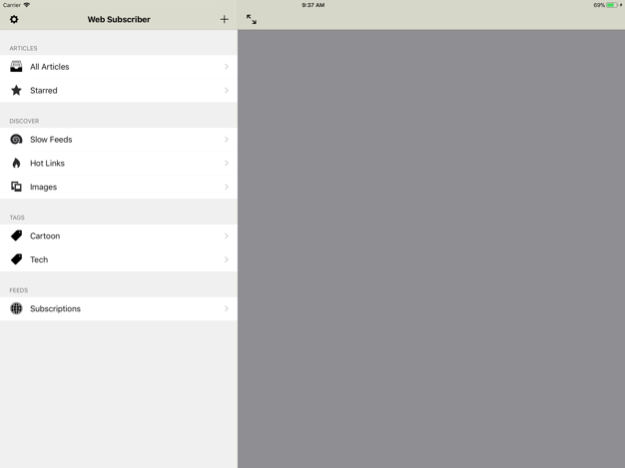Web Subscriber 5.1.2
Continue to app
Free Version
Publisher Description
You don't have to check your favorite websites one by one!
Web Subscriber is a web-feed reader that lets you subscribe to many websites and blogs in one place.
Web Subscriber shows you all articles of websites you subscribe to as a unified reading list. You can also organize your subscriptions by tagging them.
If you start having lots of subscriptions, Web Subscriber helps you by providing smart and interesting streams of articles:
- 'Slow Feeds' singles out your low-volume subscriptions, so they don't drown in the noise of high-frequency news sites.
- 'Hot Links' shows you what gets linked to from multiple articles to help you find what's important.
- 'Images' lets you leisurely browse your reading list like a photo album of article images. See if something piques your interest!
- 'Micro-Blogposts' Tweet-like untitled posts with max. 280 characters.
Web Subscriber supports any website or blog offering a web-feed in the RSS, Atom or JSONFeed format.
Jun 1, 2018
Version 5.1.2
This app has been updated by Apple to display the Apple Watch app icon.
- Fixed: Endless feed search for certain subscription attempts
- Improved: Sync speed for large subscription numbers
About Web Subscriber
Web Subscriber is a free app for iOS published in the Newsgroup Clients list of apps, part of Communications.
The company that develops Web Subscriber is Zozi Apps. The latest version released by its developer is 5.1.2.
To install Web Subscriber on your iOS device, just click the green Continue To App button above to start the installation process. The app is listed on our website since 2018-06-01 and was downloaded 3 times. We have already checked if the download link is safe, however for your own protection we recommend that you scan the downloaded app with your antivirus. Your antivirus may detect the Web Subscriber as malware if the download link is broken.
How to install Web Subscriber on your iOS device:
- Click on the Continue To App button on our website. This will redirect you to the App Store.
- Once the Web Subscriber is shown in the iTunes listing of your iOS device, you can start its download and installation. Tap on the GET button to the right of the app to start downloading it.
- If you are not logged-in the iOS appstore app, you'll be prompted for your your Apple ID and/or password.
- After Web Subscriber is downloaded, you'll see an INSTALL button to the right. Tap on it to start the actual installation of the iOS app.
- Once installation is finished you can tap on the OPEN button to start it. Its icon will also be added to your device home screen.